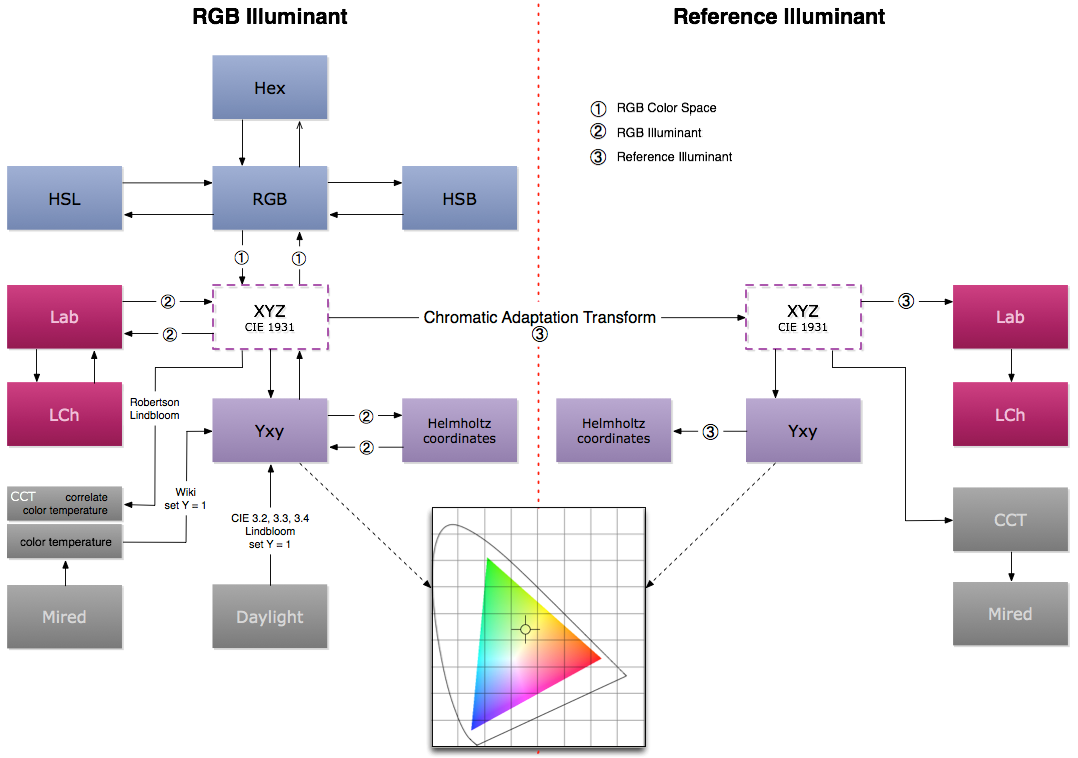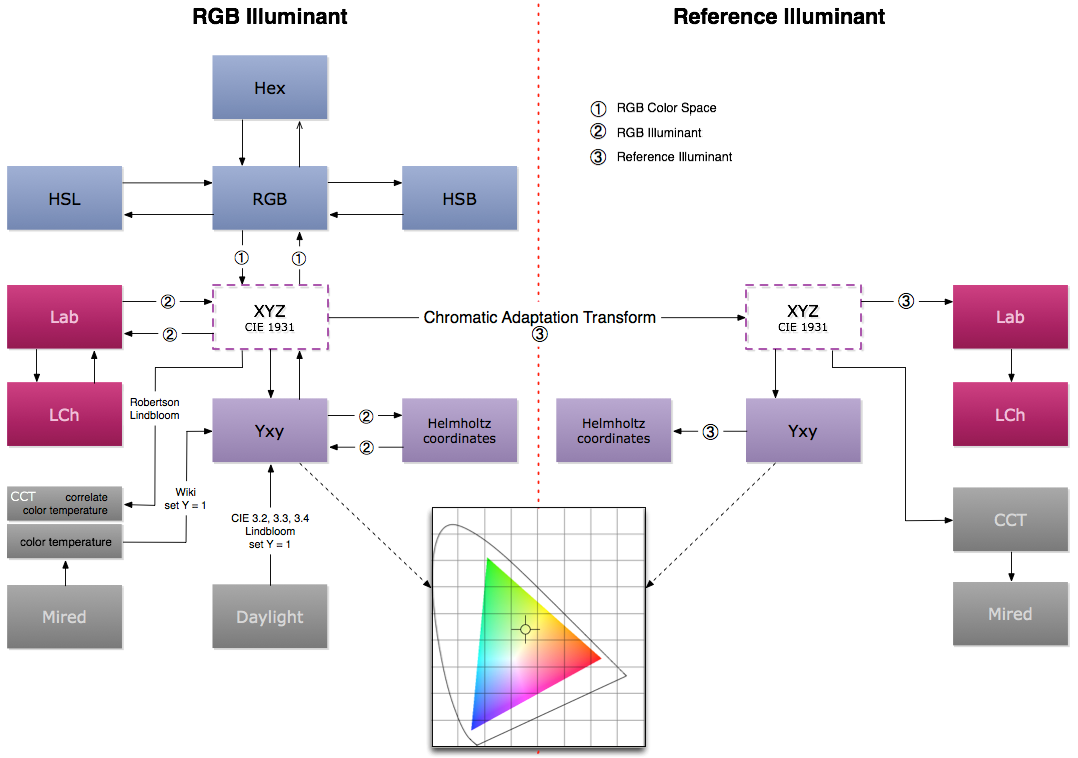ColorConverter - Conversion Flow
The Colorimetric Calculator

Introduction
Conversion flow
Input specifications
Technical specifications
You enter a source color into its corresponding fields, press to Go button on the keyboard and all the other modes are calculated. The internal flow of conversion is shown here:
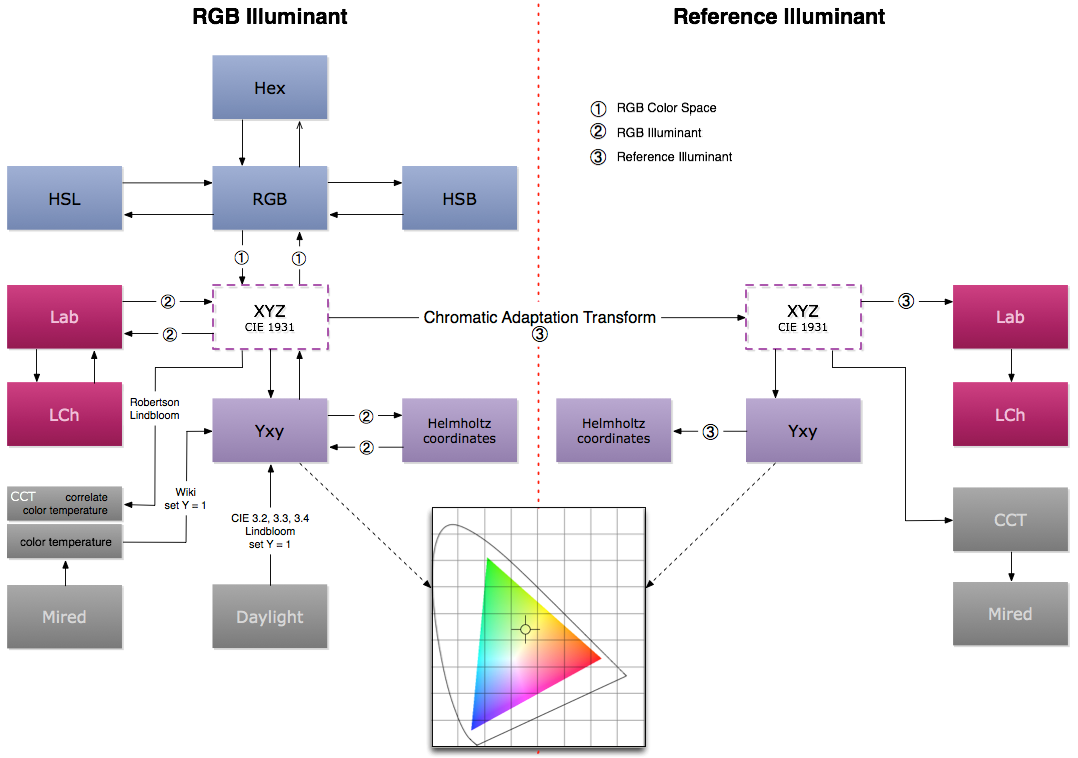
For example if you enter a RGB color, say Adobe RGB, the app calculates values of other modes in this order:
- in the RGB space illuminant (for Adobe RGB this is D65)
- RGB (source mode)
- HSB (from RGB)
- HSL (form RGB)
- Hexadecimal (from RGB)
- XYZ (from RGB);
- Yxy (from XYZ)
- Helmholtz coordinates (from Yxy)
- correlate color temperature (kelvin, from XYZ)
- mired (from correlate color temperature)
- Lab (from XYZ)
- LCh (from Lab)
- in the reference illuminant
(if different from RGB space illuminant)
- XYZ (calculated with the CAT indicated)
- Yxy (from XYZ)
- Helmholtz coordinates (from Yxy)
- correlate color temperature (kelvin, from XYZ)
- mired (from correlate color temperature)
- Lab (from XYZ)
- LCh (from Lab)
Reference illuminant can be the same as the RGB space illuminant, or can be a different illuminant. In the latter case (two different illuminants) the conversion is made with a chromatic adaptation transform and XYZ acts as a link between the first group of color modes and the second one.
More technical information on this page.

ColorConverter is a project by Mauro Boscarol. For information and requests, send an email to me.